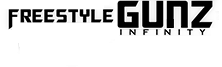So this guide is by zadias (teh leetzor) and I just wanna help out all the vista users sick and tired of run as administrator.
I found this out when messing w/ CMD...
So first you click on the windows symbol, and search CMD..
Run this as administrator (Last time you run anything as admin)
After that, you should see this
Type in...
net user administrator /active:yes
and hit ENTER
You should see this...
Now log off your computer, and you should see the Administrator account
There should be no password.. if so, try just pressing enter (leave it blank)
ENJOY!!
Video... SOON TO BE MADE*